At ScaleGrid, we support team accounts for our DBaaS platform so you can collaborate with your colleagues on your deployments.
Account Admin:
At this time, we only support the "Account Admin" role for our team accounts. Additional team roles will be available in the near future.
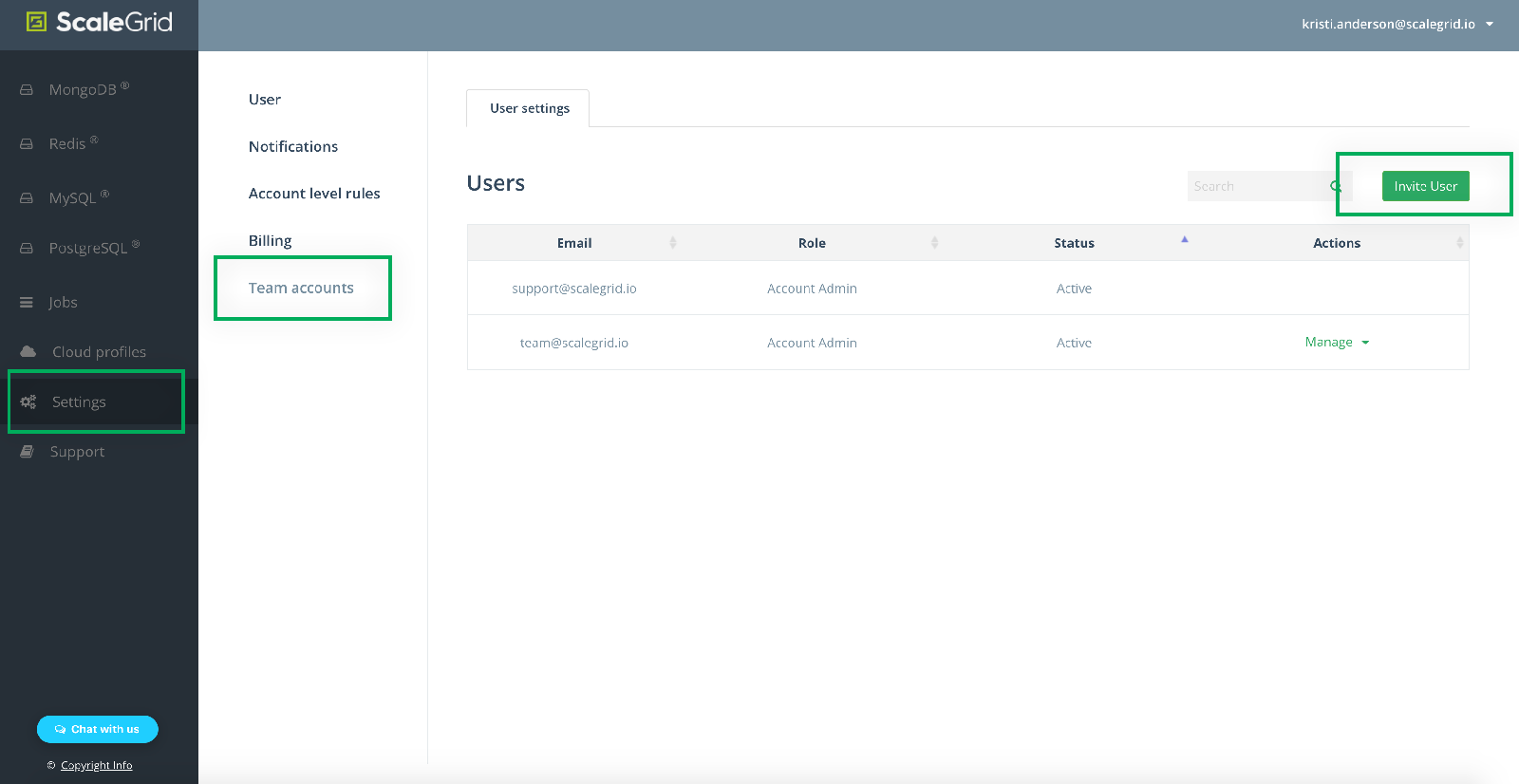
Invite Your Team
- Log into the ScaleGrid Console.
- Go to your Settings in the left-side menu.
- Select the "Team accounts" tab on the left.
- Click the green "Invite User" button in the upper left.
- Enter the email address of the new user, and click "Invite".
Your teammate will now be invited!
As soon as you click Invite, we will send an email to your colleague so they can join your ScaleGrid account. Once they accept your invite, their status will change from "Pending" to "Active".
If your teammate cannot find their invite in their inbox, you can resend it by clicking the "Manage" button in their row, then click "Resend Invite" from the dropdown list.
If you invited this user by mistake, you can cancel their invite by clicking the "Manage" button in their row, then click "Cancel Invite" from the dropdown list.

Comments
0 comments
Please sign in to leave a comment.