You can add extra billing information to your monthly invoices. Here are the fields we support:
- Billing Address / VAT Number - Billing address and VAT details will be added to the monthly invoice.
- Billing Notes - Any extra notes or PO number that you want to be displayed on the invoice.
- Billing Email - Every month the invoice is emailed to the account owner and all the emails added below.
Step 1: Go to Settings > Billing > Billing:
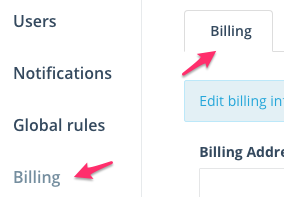
Step 1: Navigate to the Billing section under Settings
Step 2: Fill in the relevant fields to be displayed on the invoice:
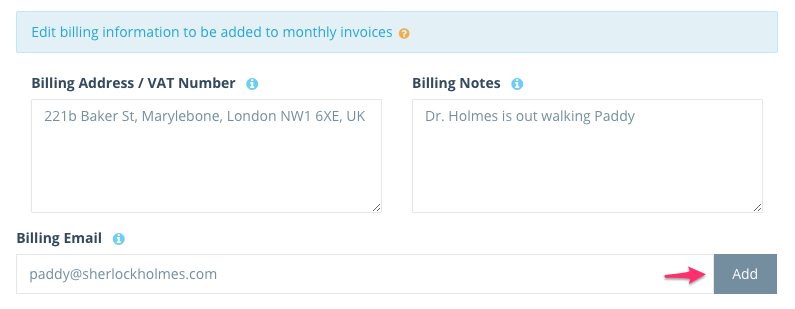
Step 2: Enter billing info
Step 3: Click on the Save button to save your billing info. The saved information will reflect on your future invoices.
To delete an email from the list of Billing email
Go to Settings > Billing > Billing under Billing email, select the email you want to remove from the list and click the delete button

Comments
0 comments
Article is closed for comments.